Protecting Your Small Business: How to Stop Malware in Its Tracks
In today’s digital age, small businesses are increasingly becoming targets for cybercriminals looking to exploit vulnerabilities in their systems. One of the most common threats facing small businesses is malware – malicious software designed to infiltrate and damage computer systems. From ransomware to viruses and spyware, malware can wreak havoc on your business operations, leading to data breaches, financial losses, and reputational damage. However, with the right strategies in place, you can protect your small business from malware and minimize the risks associated with cyber threats.
- Educate Your Employees: The first line of defense against malware is your employees. Educate them about the various types of malware, how they can be transmitted, and the warning signs to look out for. Train them on best practices for email security, such as avoiding clicking on suspicious links or downloading attachments from unknown sources. Additionally, establish clear policies regarding the use of company devices and networks, and ensure that all employees are aware of their responsibilities in maintaining cybersecurity.
- Install Antivirus Software: Antivirus software is essential for detecting and removing malware from your systems. Invest in reputable antivirus software and ensure that it is regularly updated to protect against the latest threats. Schedule regular scans of your computers and networks to identify any potential infections, and promptly quarantine or remove any malicious files that are detected.
- Keep Software Updated: Many malware attacks exploit vulnerabilities in outdated software to gain access to your systems. To mitigate this risk, ensure that all software applications, operating systems, and firmware are kept up to date with the latest security patches and updates. Consider enabling automatic updates wherever possible to streamline the process and reduce the likelihood of human error.
- Implement Firewall Protection: Firewalls act as a barrier between your internal network and the internet, monitoring incoming and outgoing traffic to prevent unauthorized access and malware infections. Configure your firewall to block suspicious IP addresses and restrict access to certain websites or services that pose a potential security risk. Additionally, consider investing in next-generation firewalls that offer advanced threat detection capabilities for enhanced protection.
- Backup Your Data: In the event of a malware attack, having secure backups of your data can help you quickly restore operations and minimize downtime. Implement a robust backup strategy that includes regular backups of all critical business data, stored both on-site and off-site in secure locations. Test your backup systems regularly to ensure that they are functioning correctly and that you can successfully recover data when needed.
- Use Secure Passwords: Weak or easily guessable passwords can provide cybercriminals with an easy way to access your systems and install malware. Enforce strong password policies that require employees to use complex passwords containing a mix of letters, numbers, and special characters. Consider implementing multi-factor authentication (MFA) to add an extra layer of security to your login processes and prevent unauthorized access.
- Monitor Network Activity: Regularly monitor your network activity for signs of suspicious behavior or unauthorized access. Use intrusion detection systems (IDS) and intrusion prevention systems (IPS) to identify and block potential threats in real-time. Set up alerts to notify you of any unusual activity, such as multiple failed login attempts or attempts to access sensitive files or directories.
- Stay Informed and Vigilant: Cyber threats are constantly evolving, so it’s essential to stay informed about the latest trends and developments in cybersecurity. Subscribe to reputable cybersecurity blogs and newsletters, participate in industry forums and webinars, and consider joining a local or online cybersecurity community to share knowledge and best practices with other small business owners.
In closing, safeguarding your small business from malware demands a proactive stance and a blend of technical remedies, employee education, and adherence to best practices. By incorporating these tactics and remaining vigilant against evolving threats, Irving IT Support can shield your business from the potentially catastrophic aftermath of a malware assault. Always bear in mind that investing in prevention proves far more economical than grappling with the fallout of a cybersecurity breach. Therefore, make cybersecurity a top priority for Irving IT Support today.
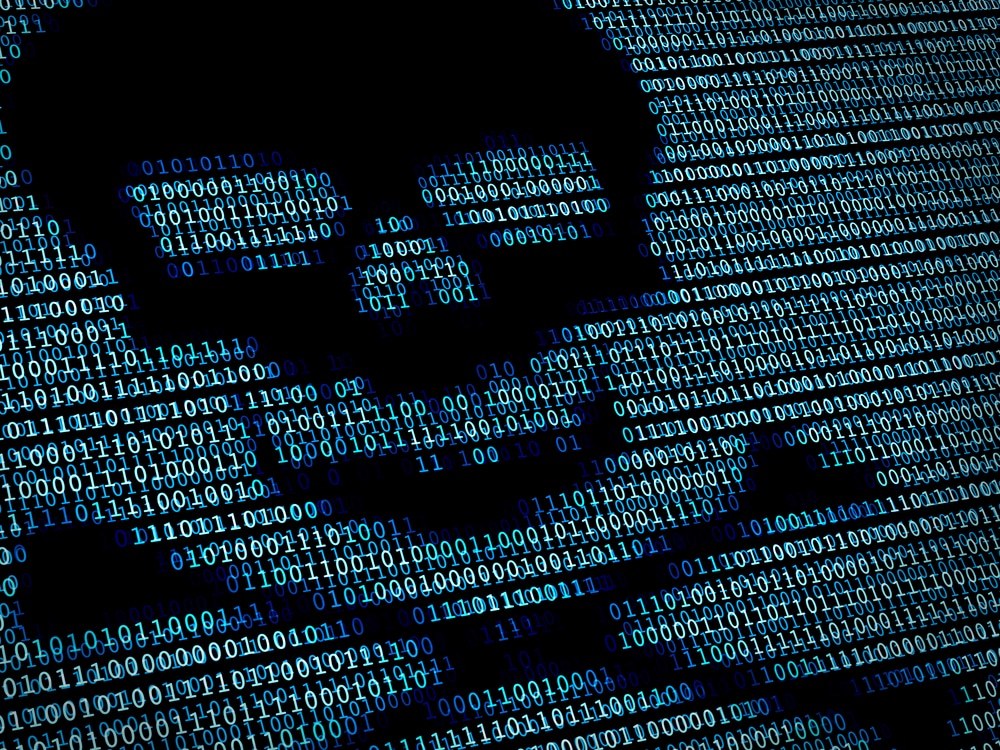
One thought on “Protecting Your Small Business: How to Stop Malware in Its Tracks”